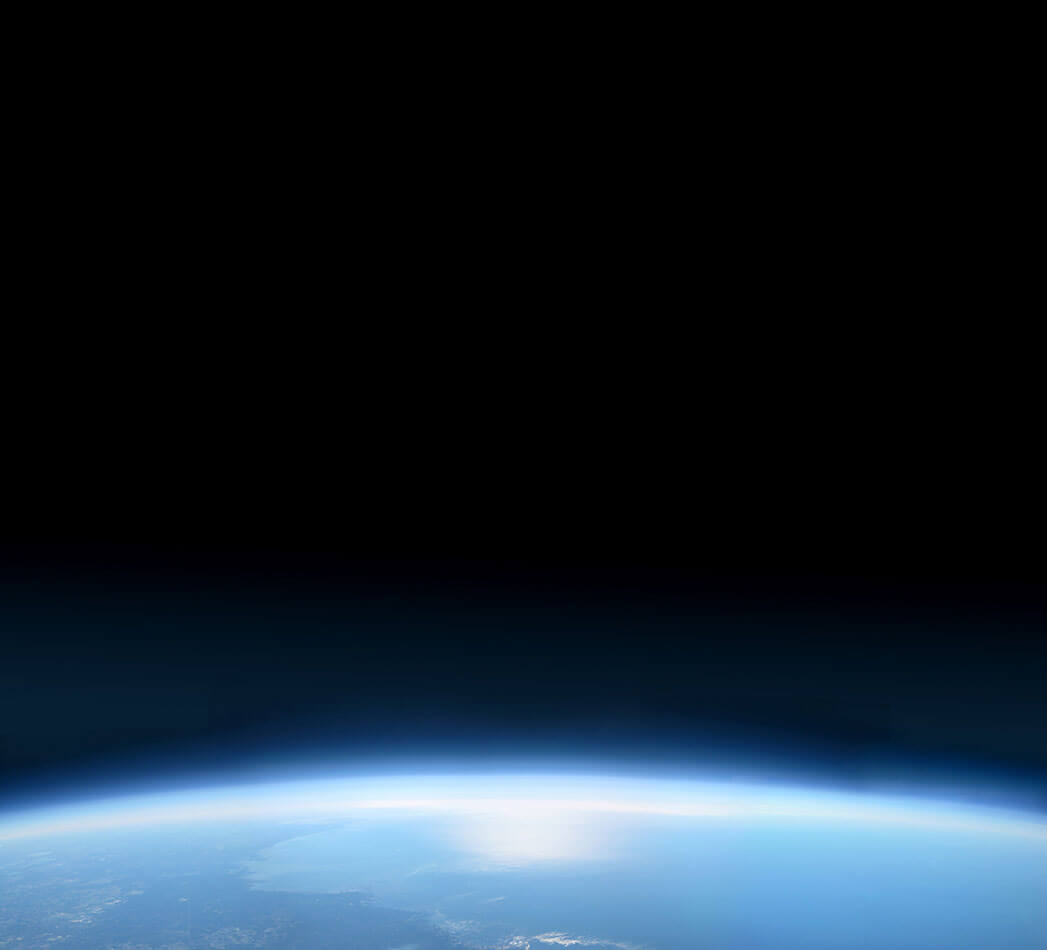Changing the parameters of access to Internet services for Race Telecom subscribers.
To the attention of Subscribers of the Internet CJSC “Race Telecom"!Due to the increase in the number of Subscribers and in order to improve the quality of Internet services, Race Telecom has carried out measures for the comprehensive re-equipment of the hardware and software of the service access node
The Internet. Currently, the work is mostly completed.
For Subscribers, this is due to a slight change in the parameters of access to services, which will require reconfiguration of client programs in accordance with the information below (Registration card). The required parameters for authorization are highlighted in color.To connect to
Internet (PPP protocol) the new parameters are already in effect.Transition to a new authorization procedure for e-mail (protocol
POP3) will occur from May 31 to June 1 this year.From June 1, access to services with the old parameters will be impossible!
We kindly ask you to archive your personal WWW pages in order to avoid accidental loss of information in the process of data transfer.
Internet subscriber registration card
(DIALUP connection type is IP)Parameters for accessing
| The Internet:Phones for connection | |
| 786-26-40; 929-92-24Subscriber Name (Username) for the PPP protocol | |
| username@rcnet.ruPassword (Password) | |
| *******For Internet Mail and News programs (set | |
| Microsoft Internet Explorer v.3.0-3.03, Outlook Express, Outlook 98): | |
| SMTP server (sending mail) | smtp.rcnet.ruPOP3 server (receiving mail) |
| pop.rcnet.ruMail access parameters by | |
| POP3 protocol:E-mail address | |
| username@rcnet.ruAccount (account name) | |
| username@rcnet.ruPassword (Password) | |
| ******* Personal WWW Page Access Parameters: | |
| http://www.rcnet.ru/username/ | |
| Parameters of access to the personal directory via FTP: | |
| Subscriber Name (Username) for the FTP protocol | |
| username@rcnet.ruPassword (Password) | |
| *******Example of Windows setup | |
upload a drawing
Example of making changes for the program
Outlook Express
In the menu: tools -> accounts
upload
a drawing
Select a bookmark: mail -> highlight: mail.rcnet.ru
-> click: properties -> Select the tab: servers
Then specify according to the document:
Smtp, Pop, Login
upload
a drawing
We apologize for the temporary
inconvenience.
Administration of CJSC “Race Telecom”